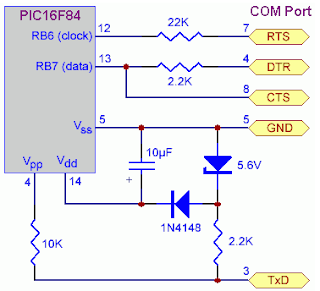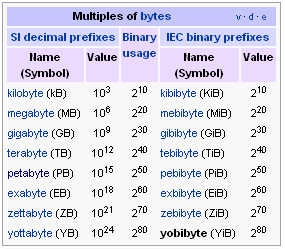In this article, I hope to compile a complete list of all the different methods and tricks that I’ve used to get the last bit of juice out of a slow PC. Whether you are using an old PC or the latest and greatest in hardware, you can still use some of these to make your PC run faster.
Note that since I write two blogs, Help Desk Geek and Online Tech Tips, I have previously written about many performance tips already which I will link back to throughout. If I have not written about it, I’ve throw in a link to a relevant article from some of my other favorite sites. This list is in no particular order, just written in the order that I could think of them.
There are probably a lot of great tweaks and performance hacks that I’ve missed here, so feel free to chime in with comments! Enjoy!
1. Defragment your computer hard disk using free tools like SmartDefrag.
2. You should also defragment your Windows pagefile and registry.
3. Clean up hard drive disk space being taken up by temporary files, the recycle bin, hibernation and more. You can also use a tool like TreeSize to determine what is taking up space on your hard drive.